Features of ASTRA
ASTRA is responsible for the protection and management of intellectual assets such as
corporate documents/drawings, as well as for internal and external members Digital solutions
for increasing project efficiency and business innovation, from collaboration to collaboration.
-

Efficient use capabilities
Support for key key features based on job/job characteristics
-

Convenient use
Easy and intuitive Web UI support
-

Reasonable investment cost
Cost of investment focused on core usage features
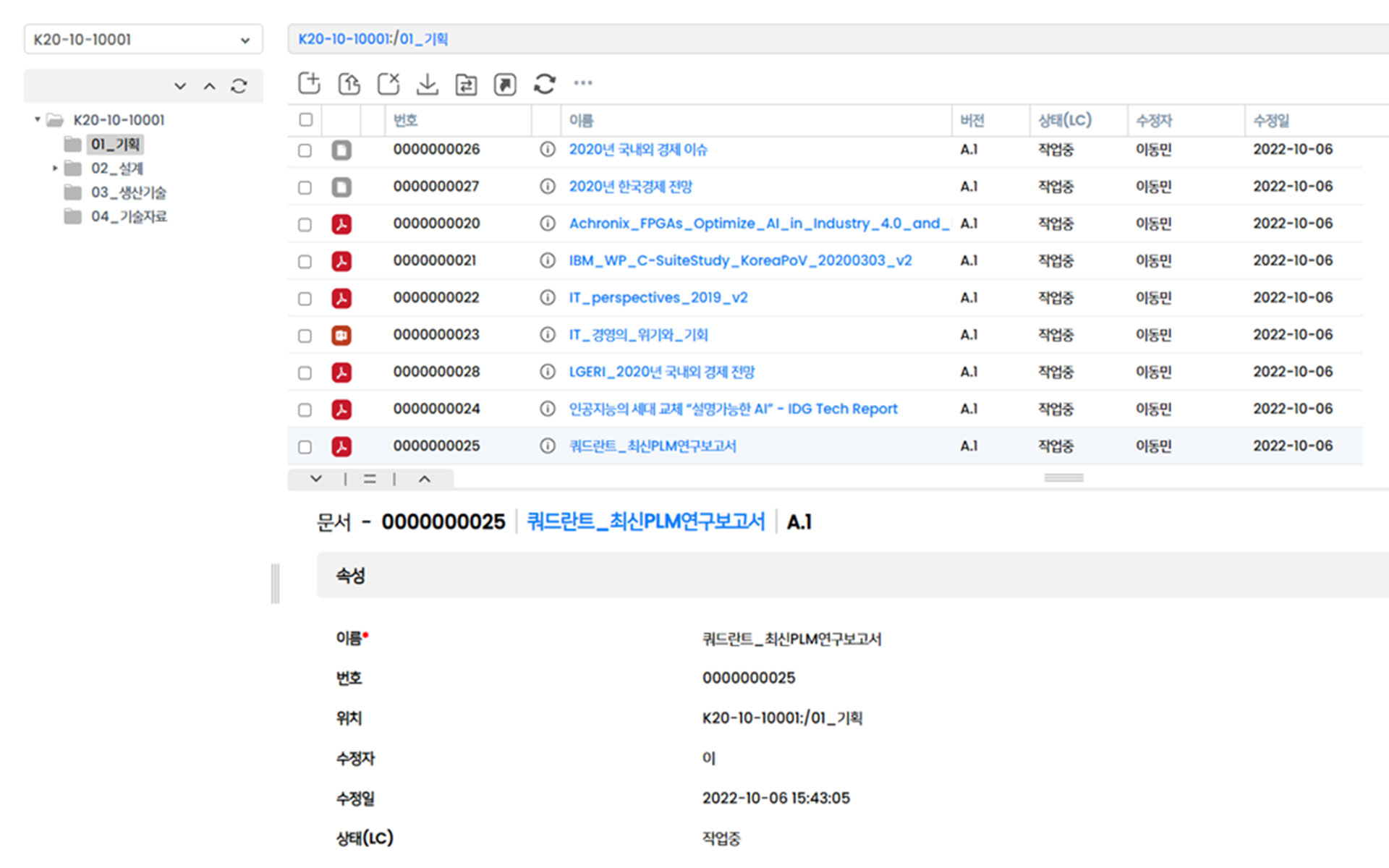
Digital document/drawing storage
over the cloud
Like a web hard drive, HTML5-based web screens can be used to store documents and drawings in the cloud, and search and view the documents and drawings you want anytime, anywhere.
By computerizing paper drawing rooms using ASTRA, you can eliminate physical space, reduce costs, and increase work efficiency.
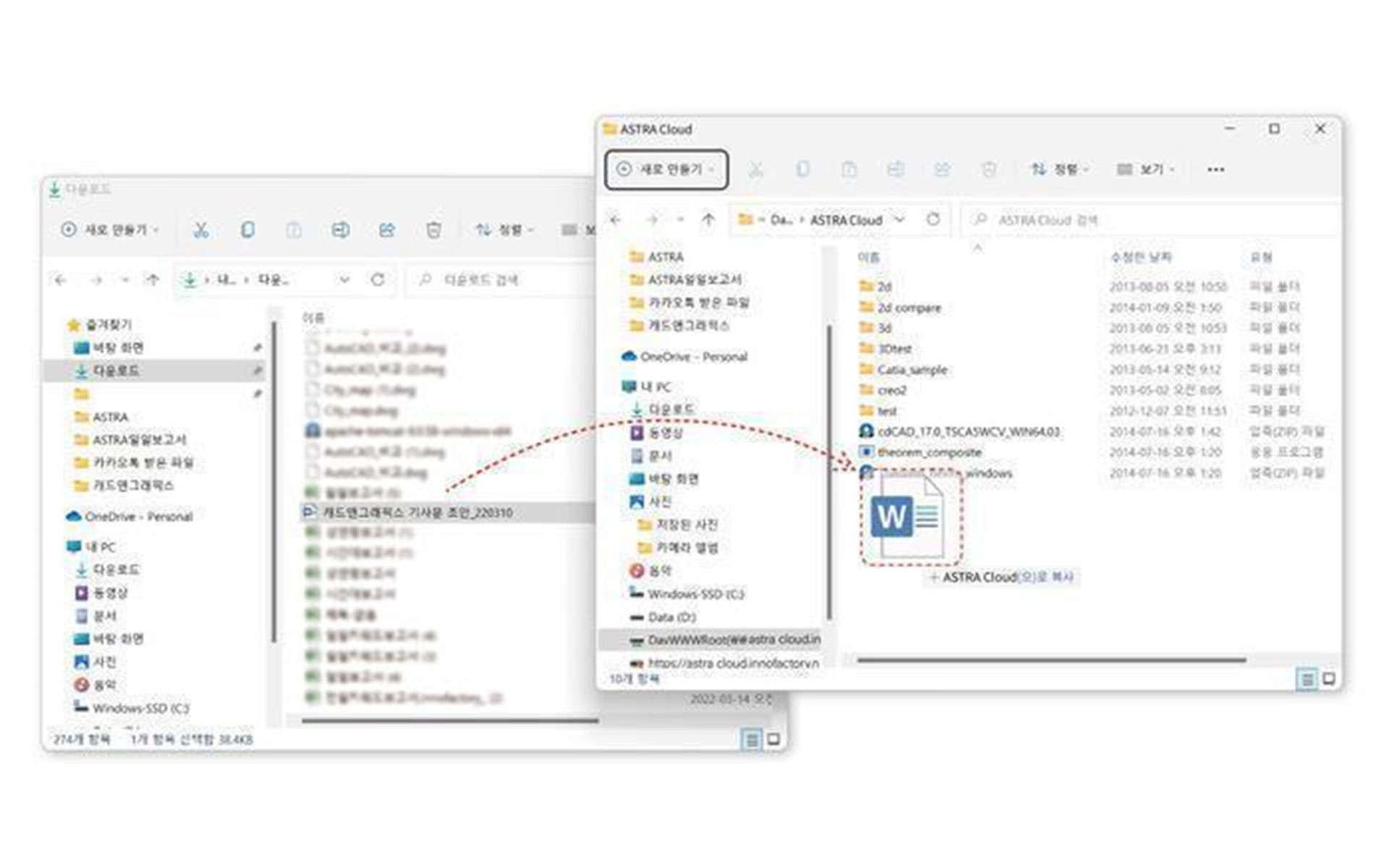
File management using
Windows Explorer
Windows Explorer is available to users who are not familiar with the web.
With all the features Windows Explorer provides, such as opening/modifying/copying files, users can do the same as their PCs.
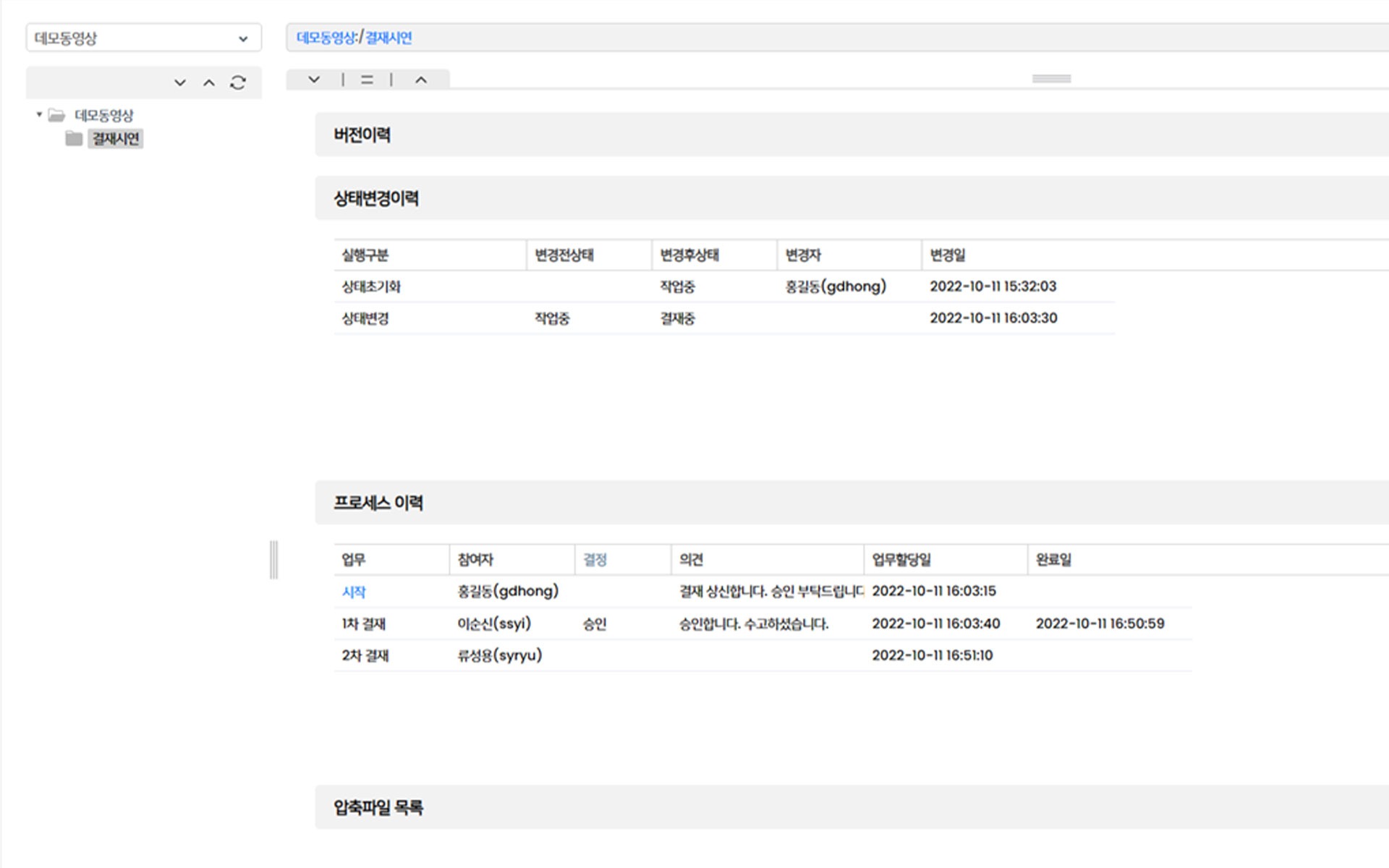
History management
When you modify a document or drawing in Explorer, the version history of the file is automatically saved.
Version history makes it easy to find historical documents or drawings and allows you to return to previous versions or compare to see the differences.
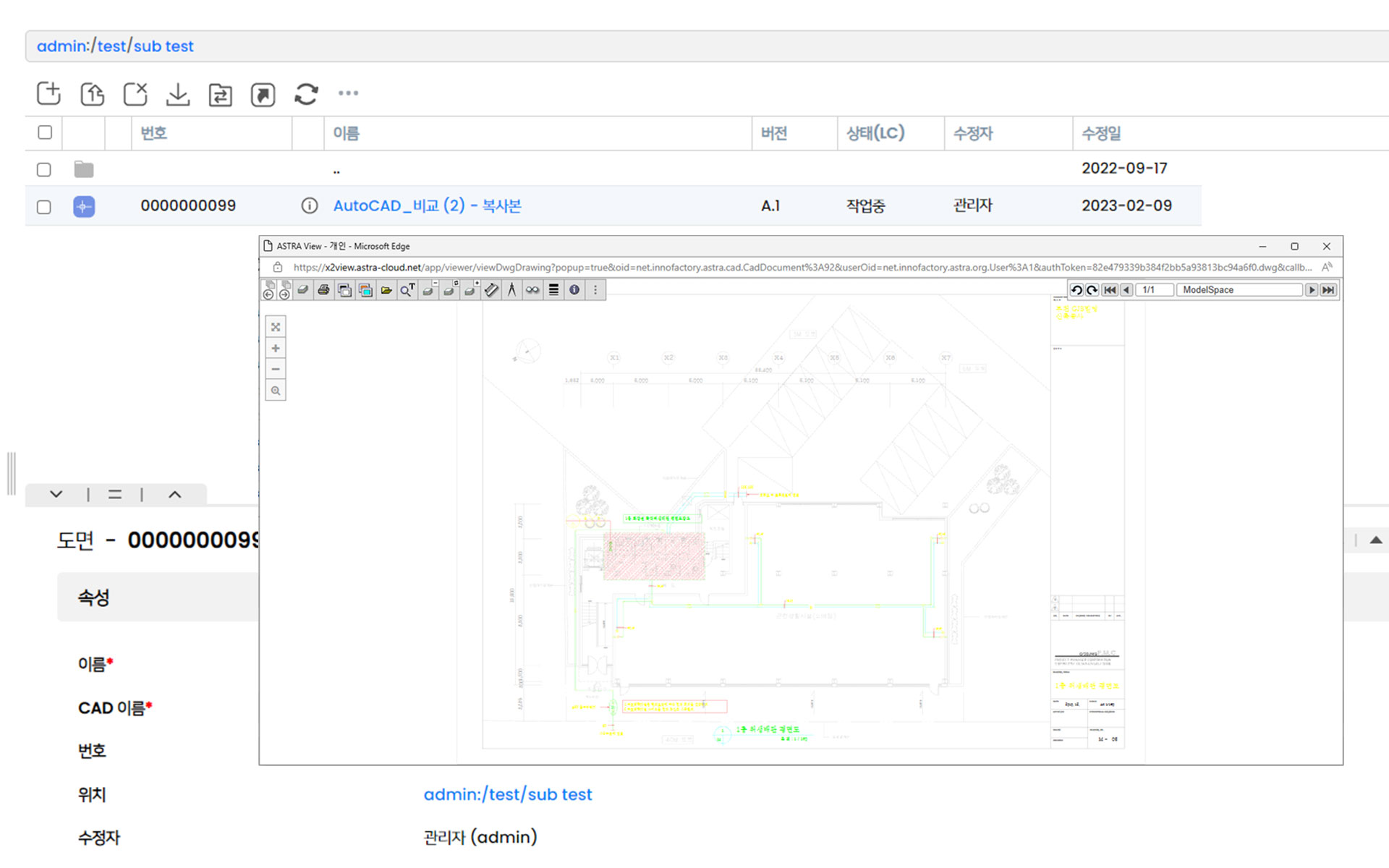
View Drawings
With ASTRA View, ASTRA can view drawings without a separate CAD program and reduce the cost of purchasing software.
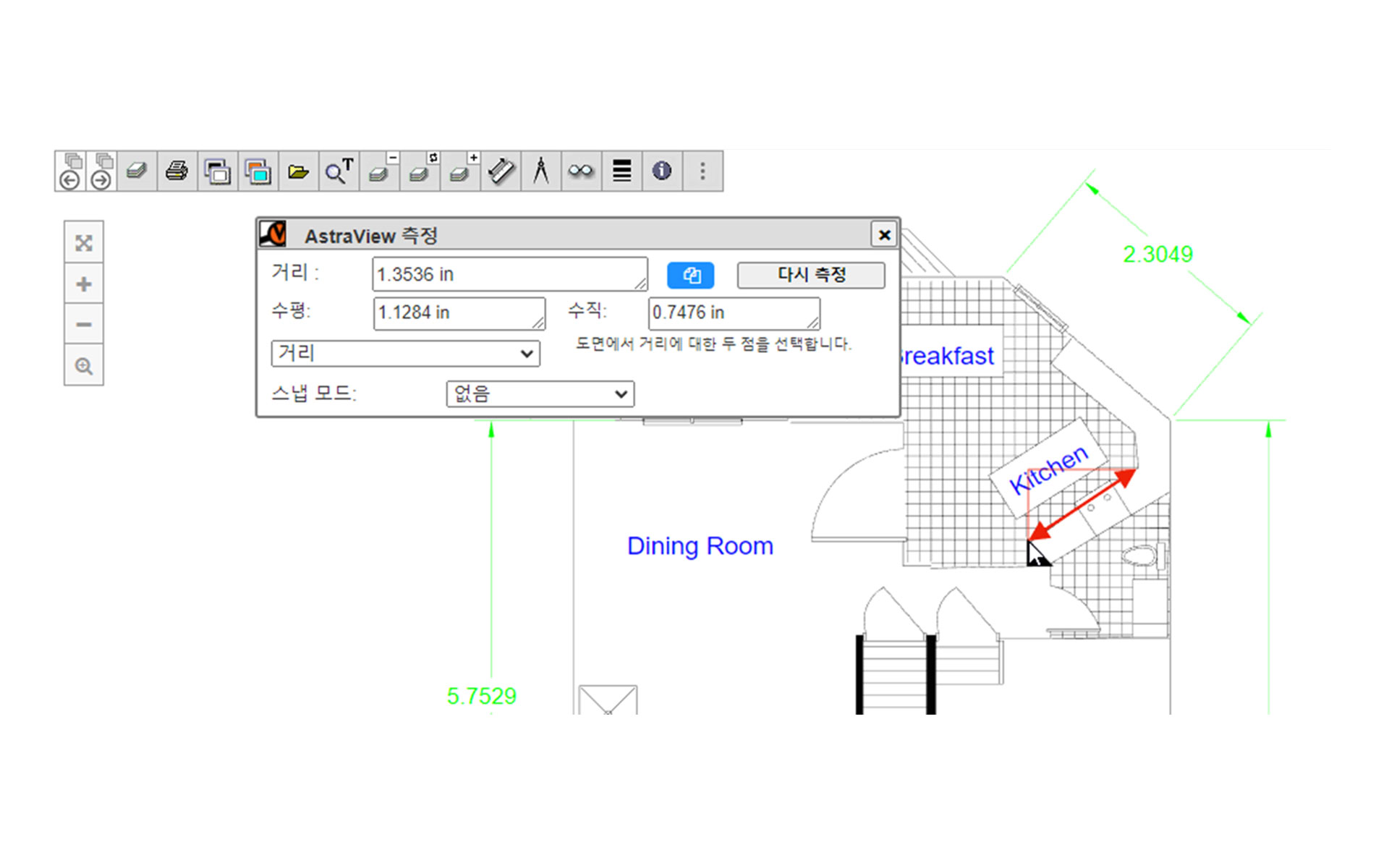
Measurement function
You can make various measurements and calculations such as distance, area, and location.
Snap mode allows you to automatically select near points, endpoints, and so on.
You can specify the unit of measurement distance.
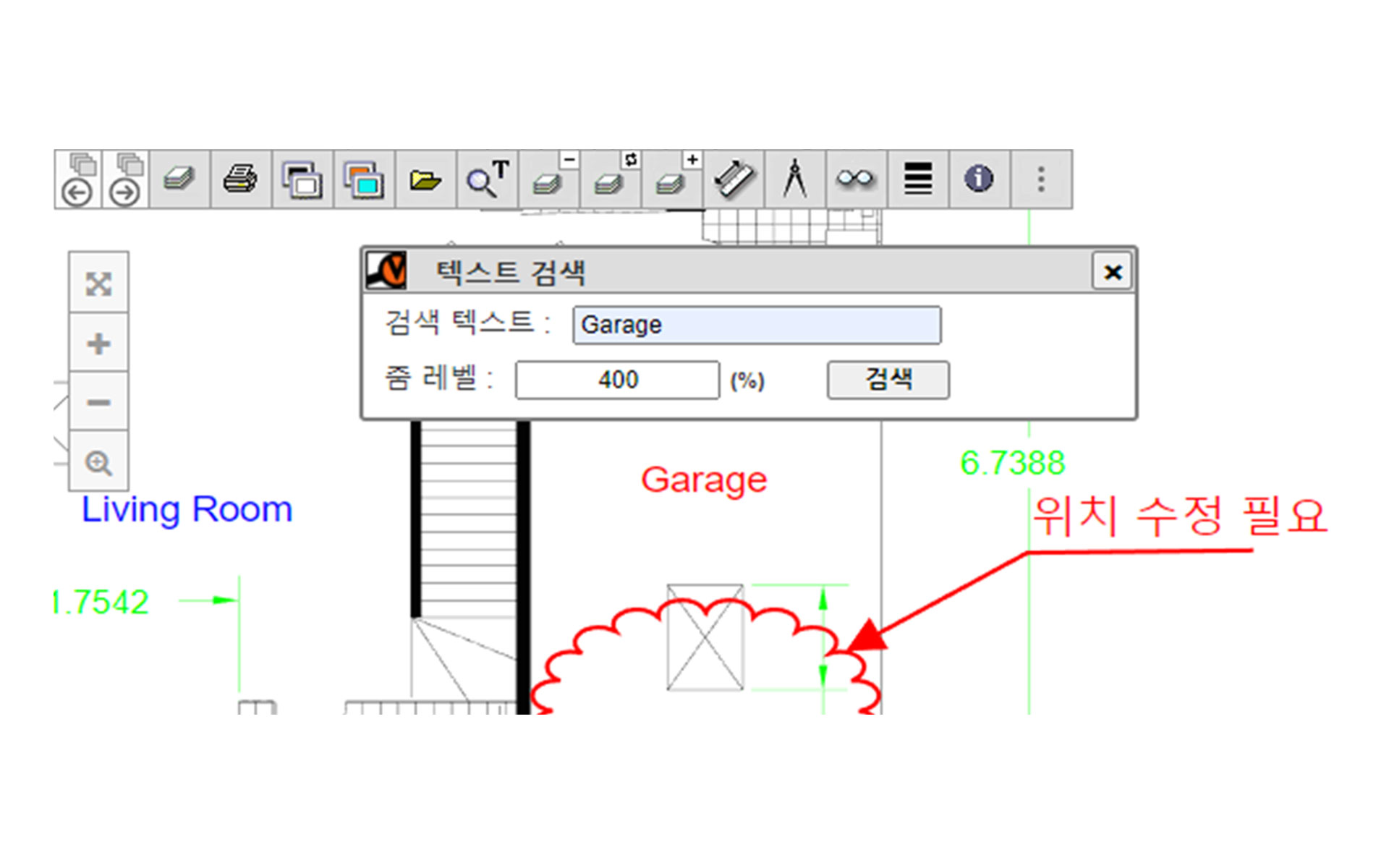
Mark-up function
You can create and save markups to see visual change history.
Keyword Search
Lets you search for the contents of a drawing.
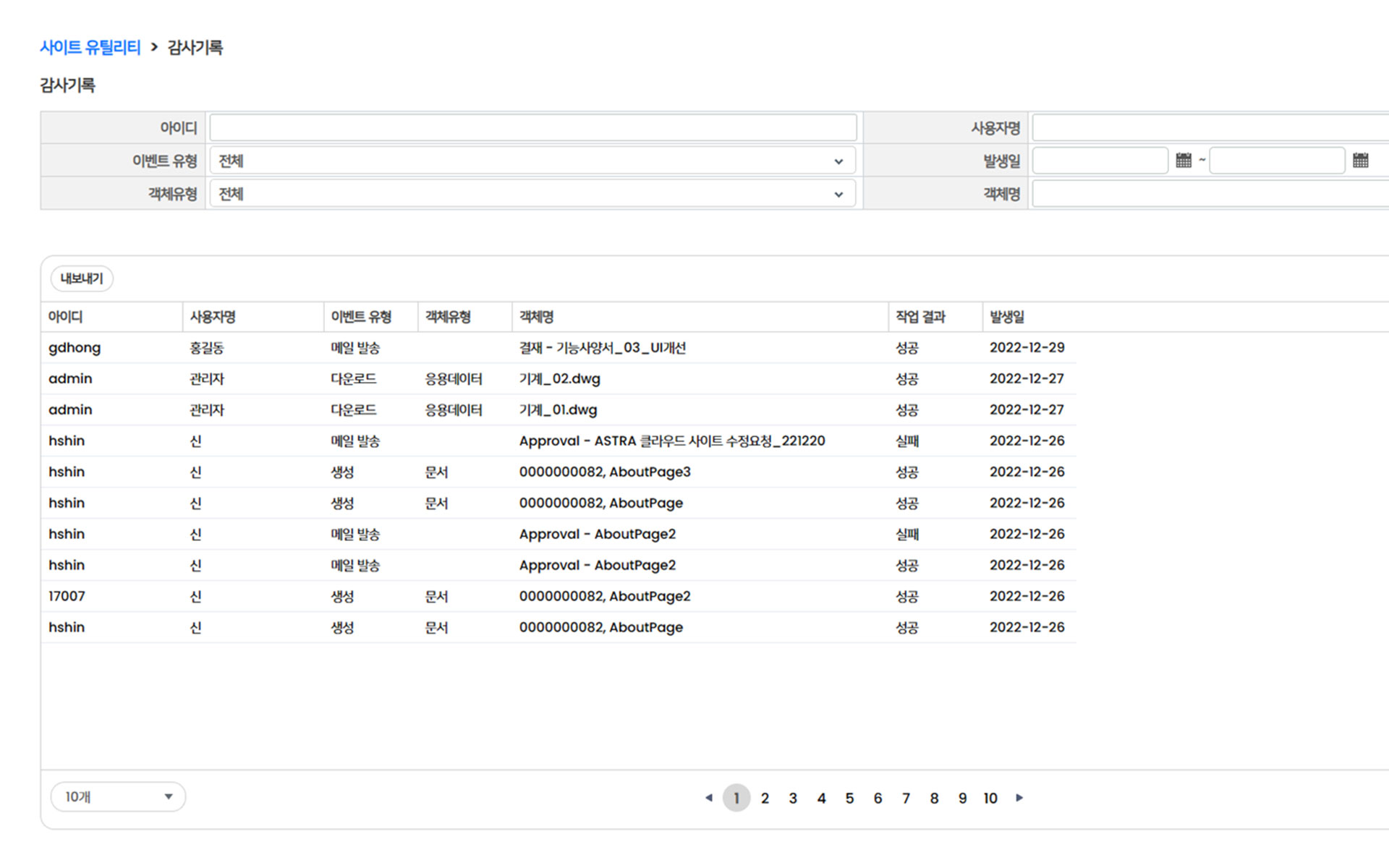
Strengthen security using audit history
ASTRA keeps records of all user access to documents and drawings.
Audit history records the user's access and activity history and informs the administrator.
Prevent the leakage of your company's key confidential data to the outside world and quickly track and manage leakage incidents.
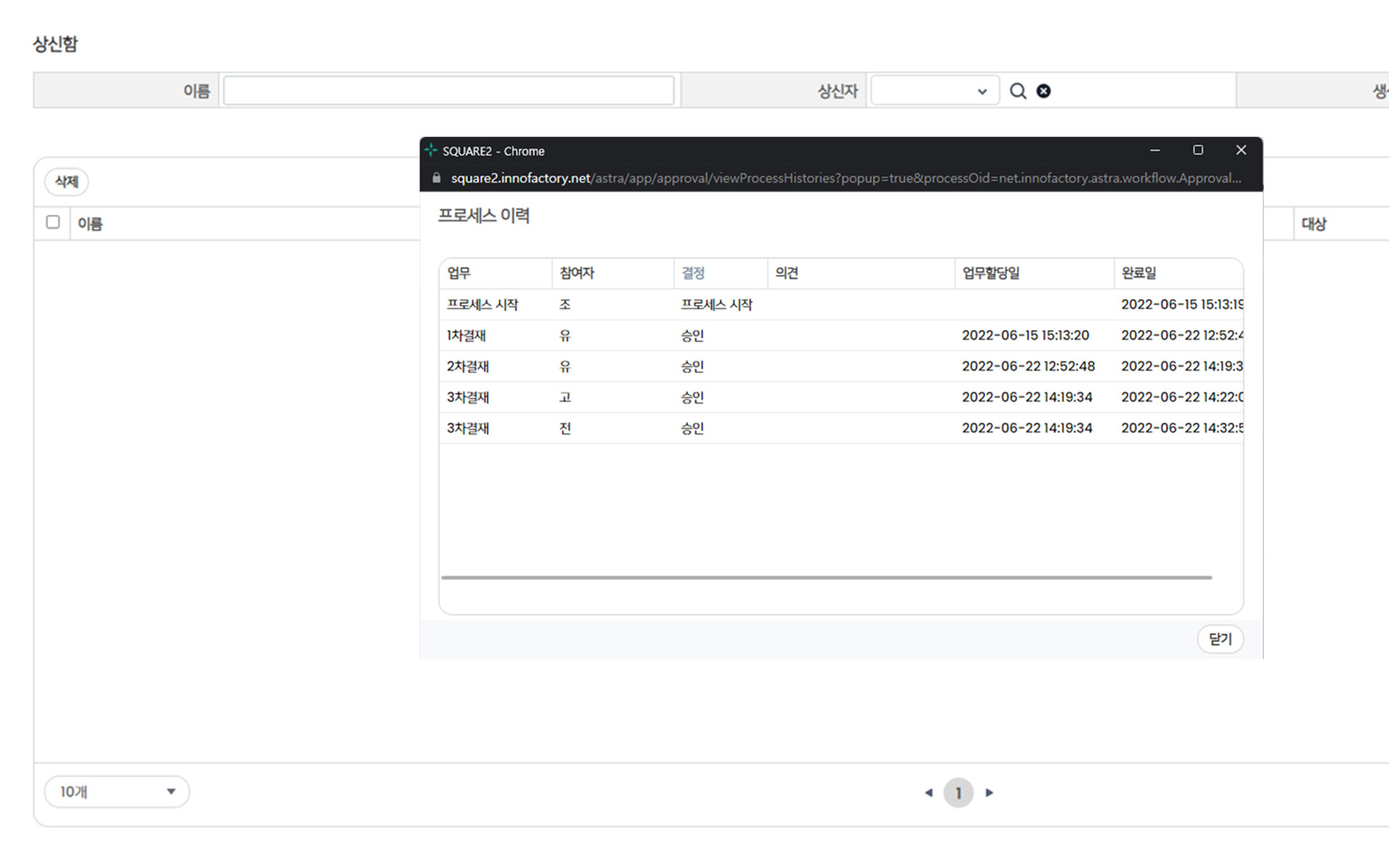
Electronic approval
Create an approval approval process for documents/drawings with easy electronic approval.
Payment tasks are automatically assigned to the payment box, and there is also a frequently used payment line management function.
It supports multi-level approval of 1st and 2nd tier, and can manage payment history information.
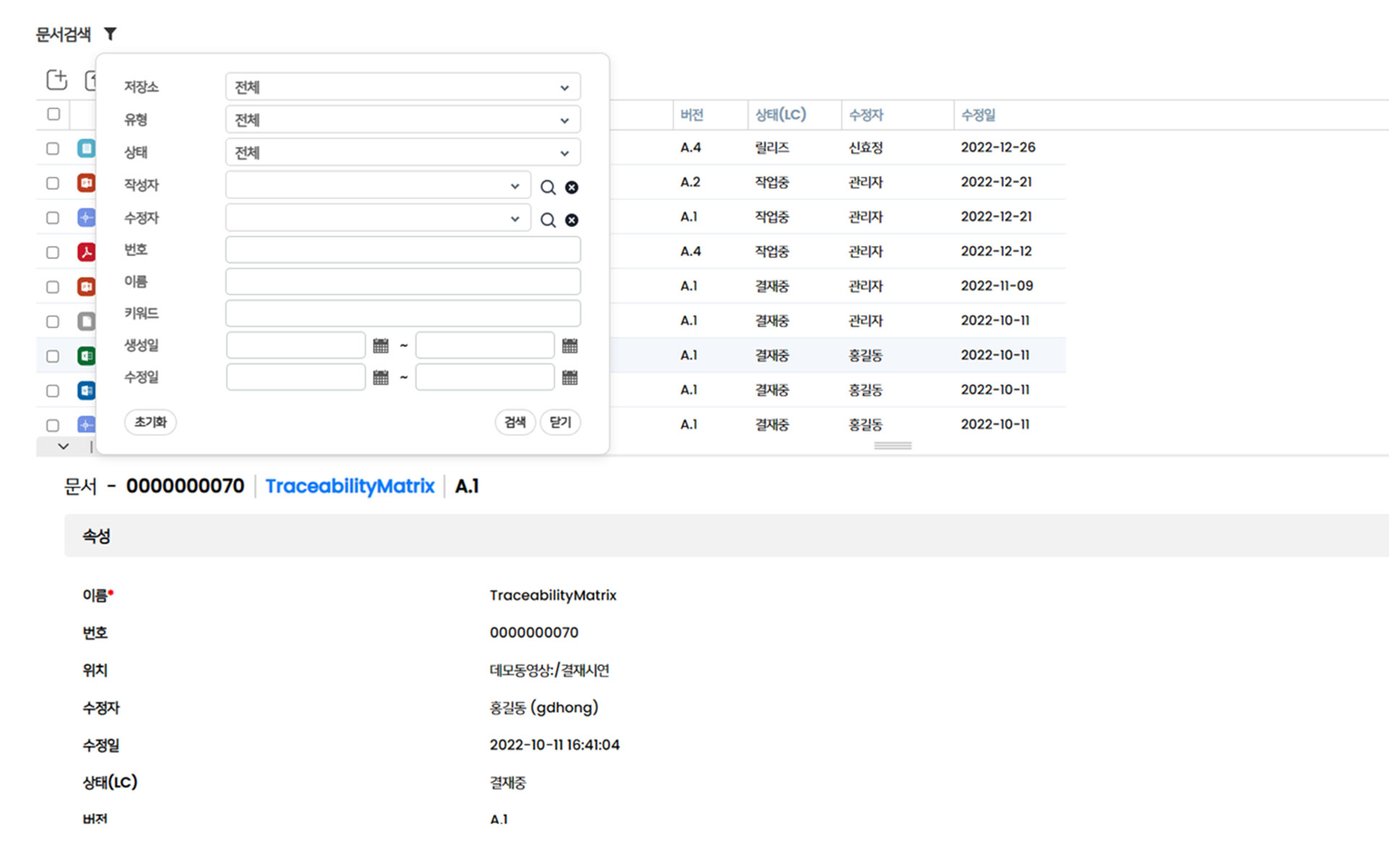
Search
You can search based on basic information and various properties of documents and drawings, and you can easily find the data you want through content search.

Different types and properties
You can define various document/drawing types according to the nature of your job, and add and use the required attribute information.
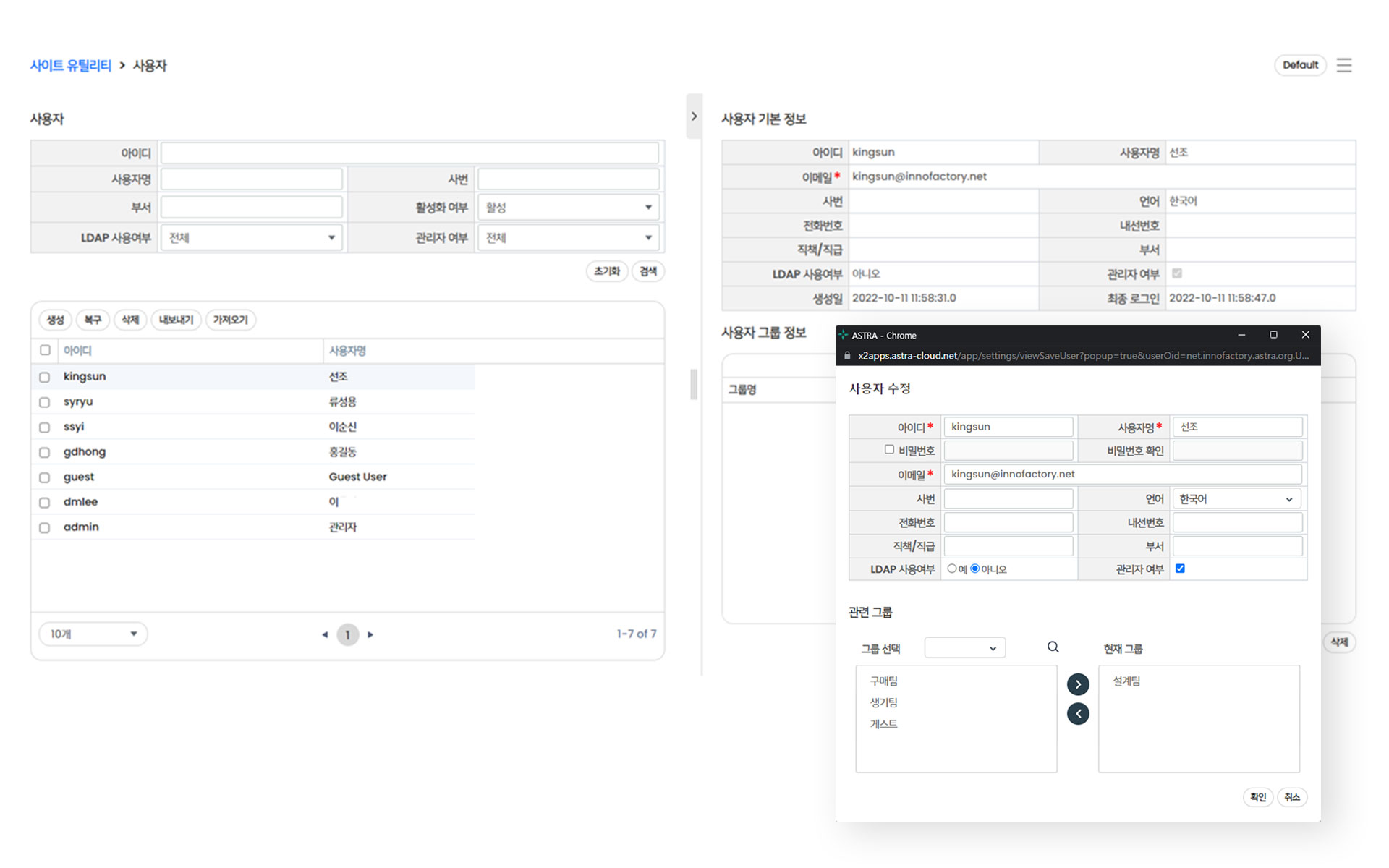
Site Management
Create users and groups and manage permissions by user and group.
Multiple users can be easily registered and managed using Excel.
If you have an on-premises user LDAP system, you can connect and use it.
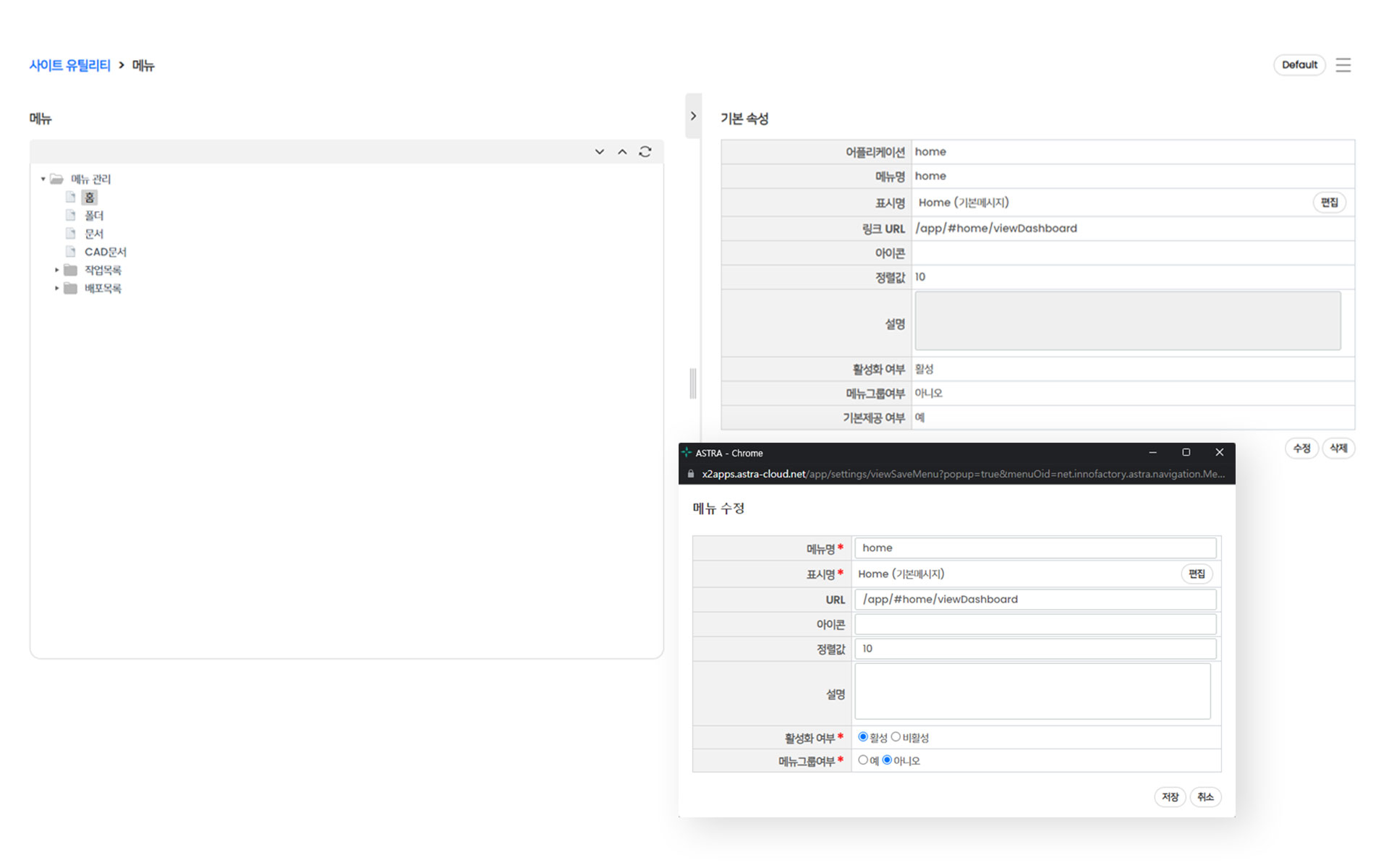
Manage menu management
You can create or delete menus to configure your site with the menus you need.
You can configure custom menus by adding submenus and specifying the sort order.
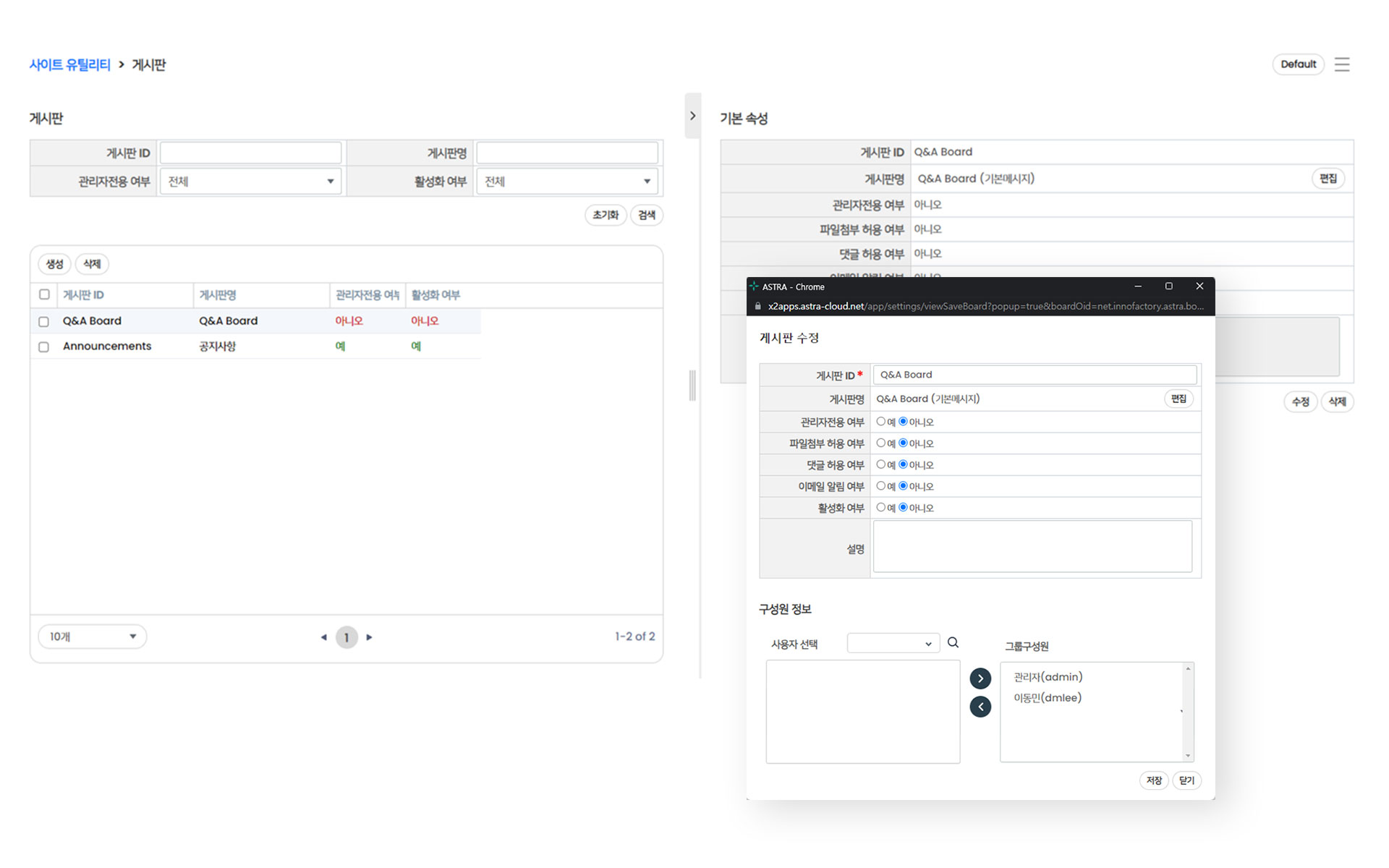
Managing bulletin boards
Additionally, delete the bulletin board can easily configure the bulletin board.
You can specify the bulletin board using the bulletin board using the bulletin board members.
Provides convenience functions such as bulletin search and email alerts, file attachment.
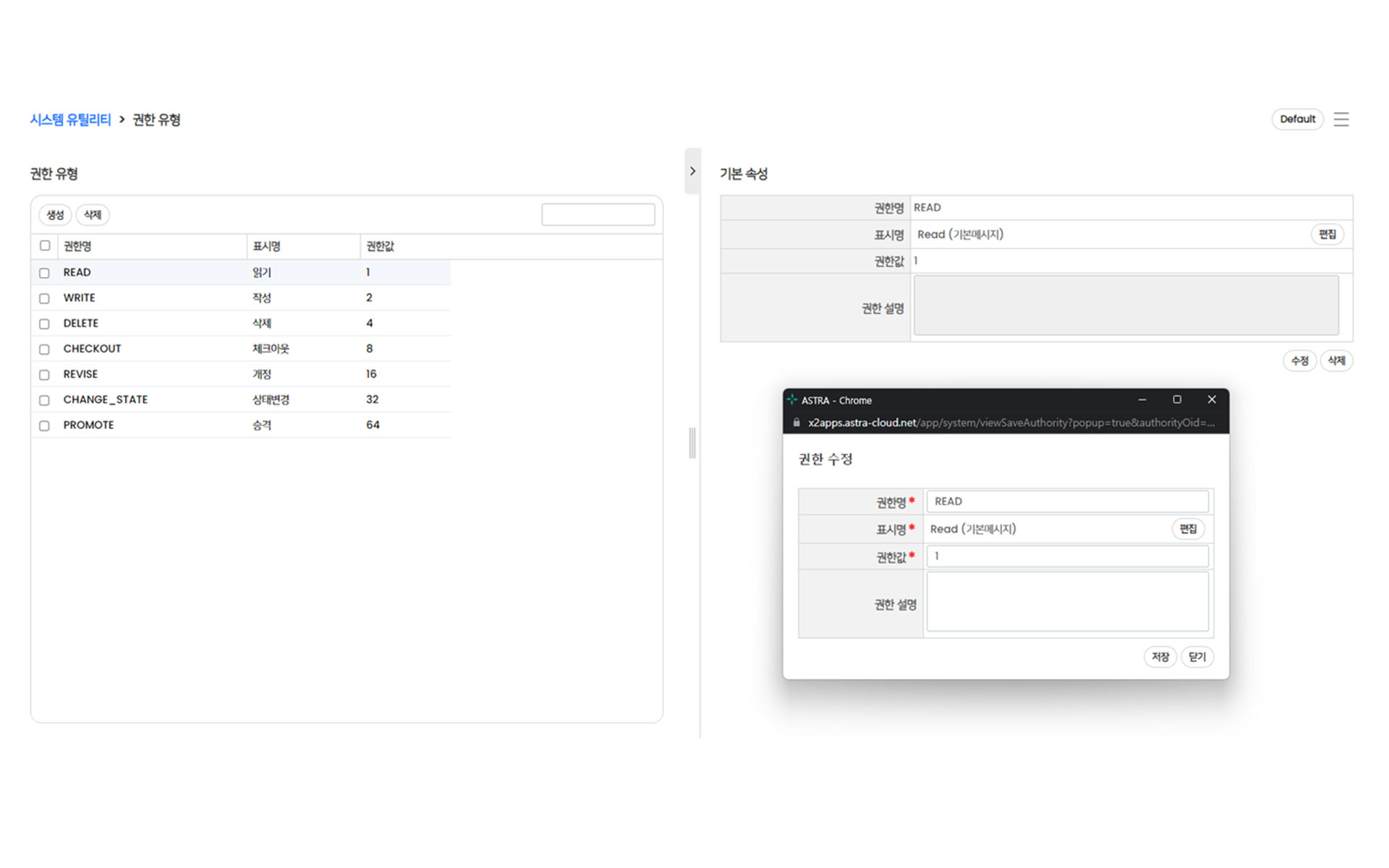
Manage Permissions
You can specify access and permissions within a site by your administrator.
You can systematically manage your data assets by giving them permissions such as CRUD, depending on the type of data, status, and user role.
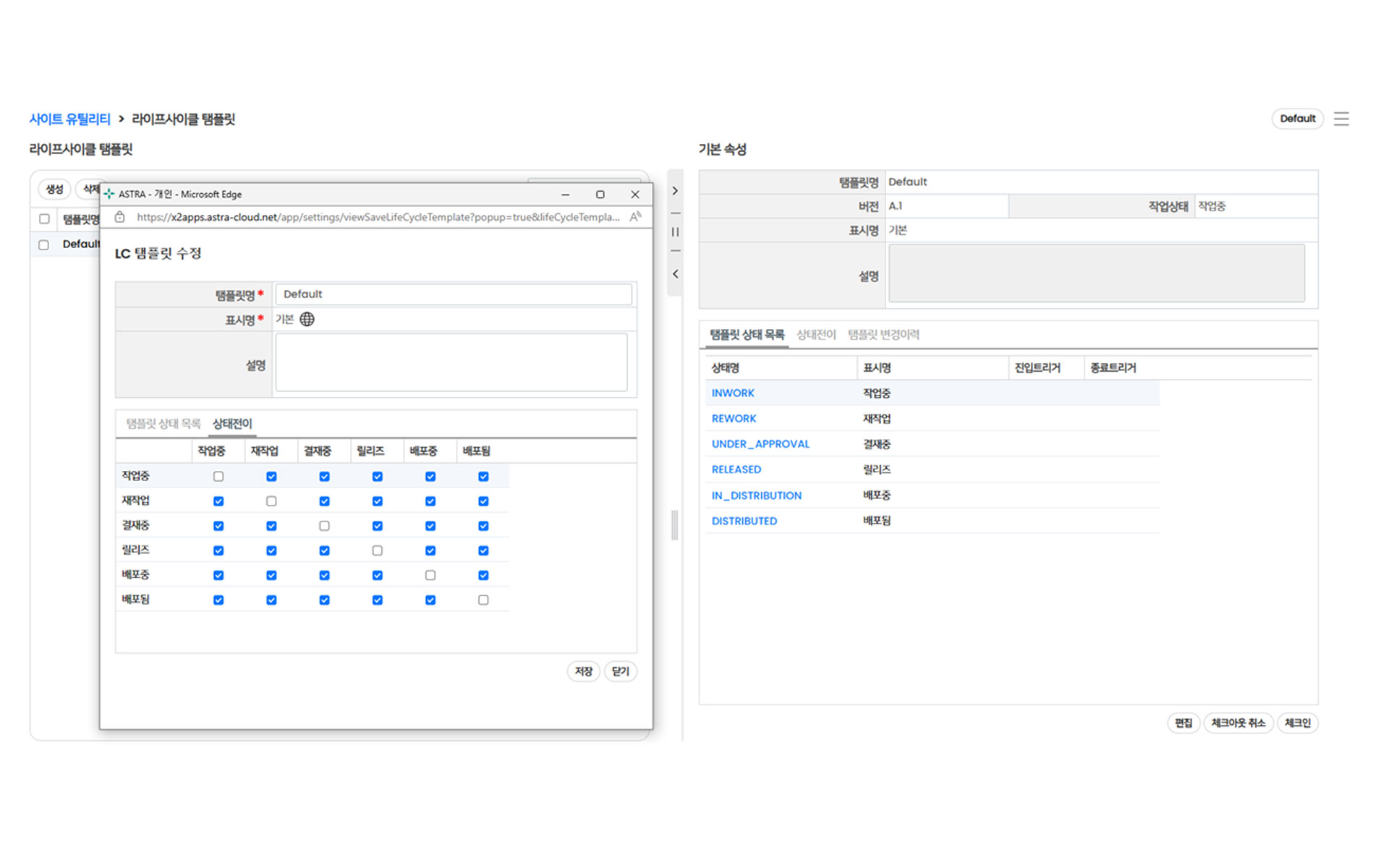
Lifecycle
You can create a Lifecycle template to define the status of the data type.
Set the status of each type of document and drawing according to the company's work, such as 'Working-During-Release'.
You can specify a step-by-step process by specifying a state transition step that defines the state that can proceed from each state to the next.
Trigger on state changes to automatically perform cumbersome tasks, increasing business productivity.
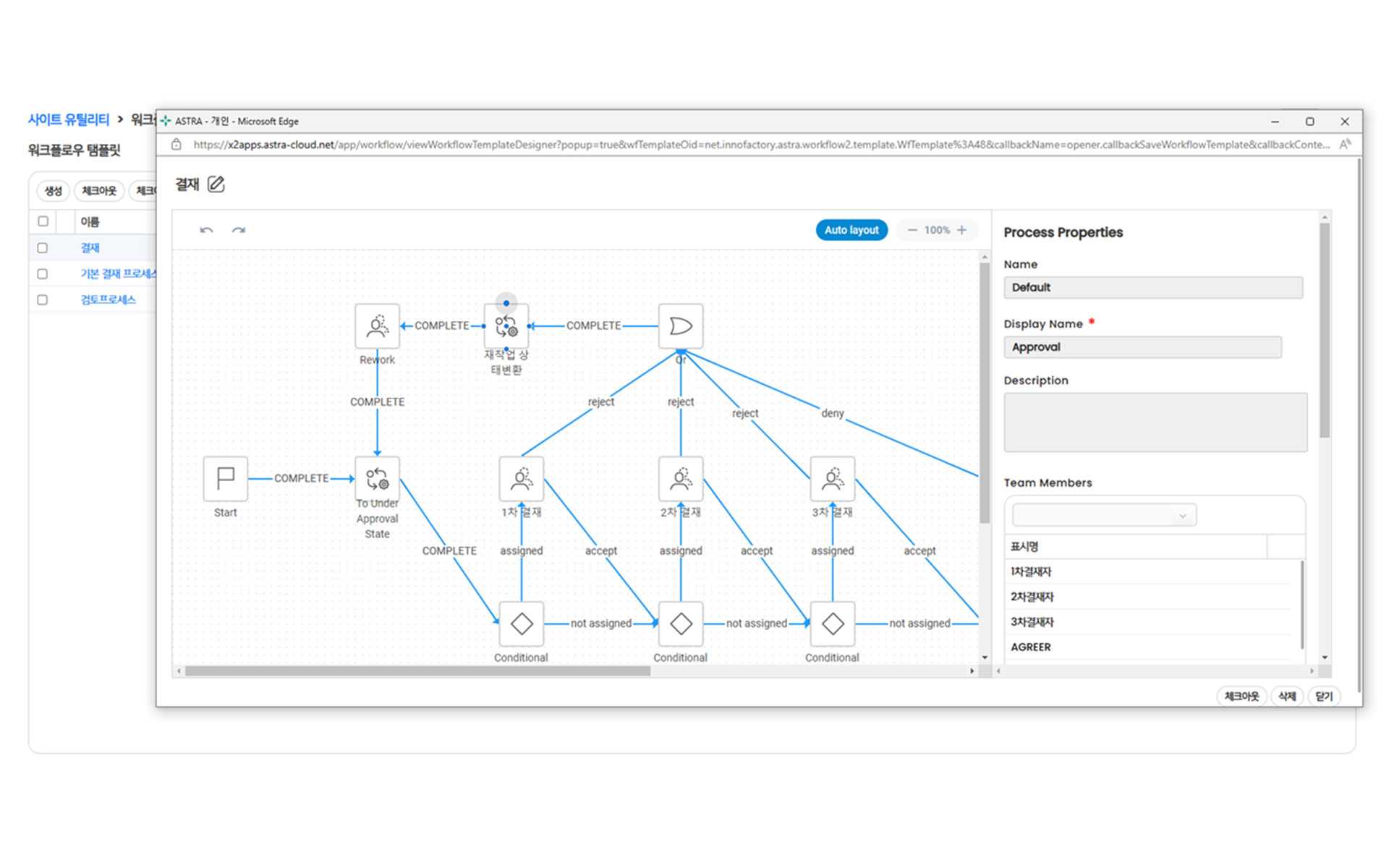
Workflows
Workflow is the ability to automate tasks such as payment and notification, and you can define a company's repetitive tasks as a process.
Performing tasks such as step-by-step approval, requesting approval, and specifying workers automatically assign tasks to improve job productivity.
Your job will be saved automatically, so you can check your job history at any time.
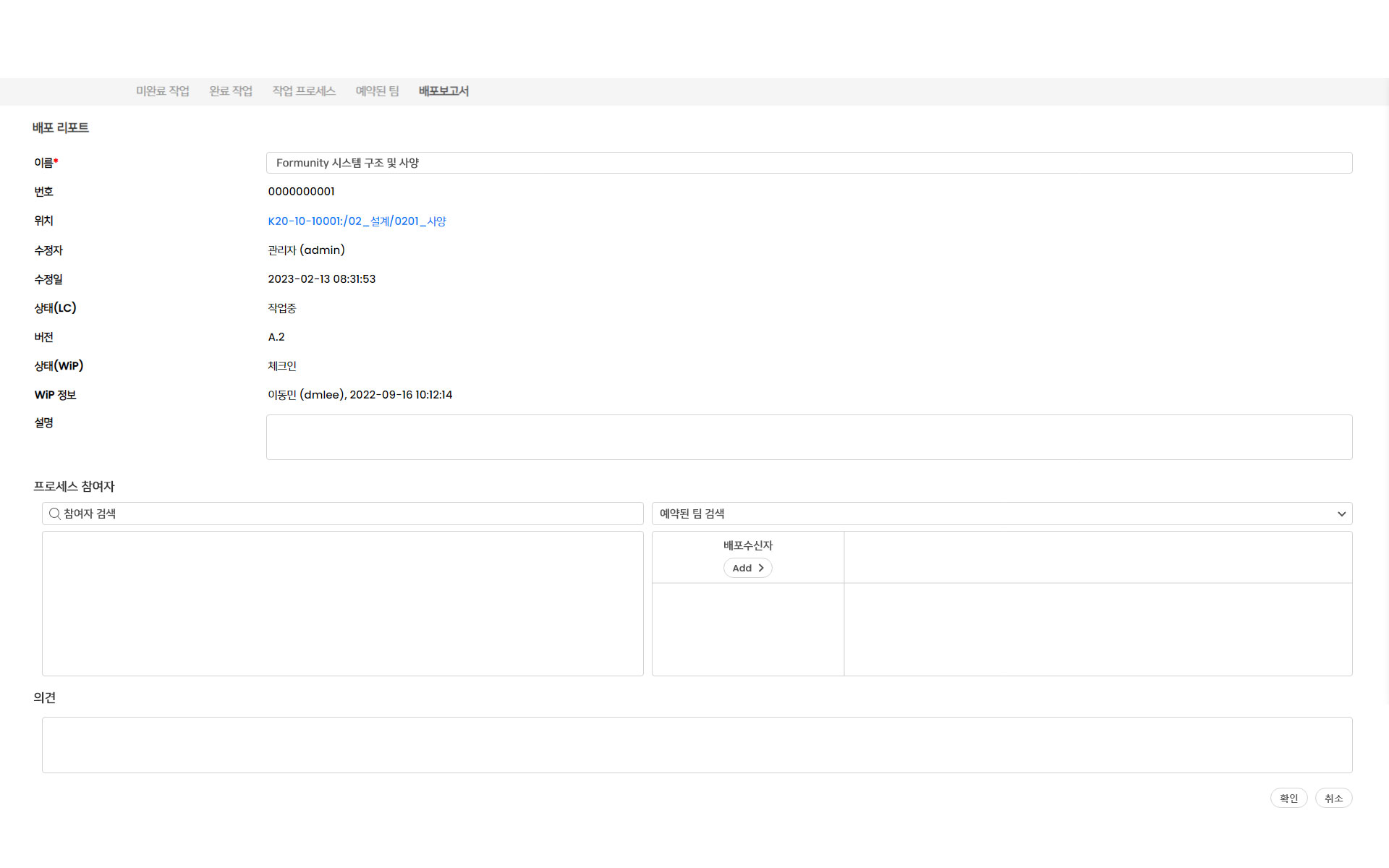
Simple and secure drawing distribution system
A solution that securely distributes drawings, which are important assets of the company, and records deployment history to enhance security.
Use ASTRA View to check drawings immediately or download watermarked drawings to prevent leakage and tampering of drawings.
The changed drawings can be retrieved and collaborated with partners with the latest version of the drawings, increasing work efficiency.
The drawing distribution system can be used in conjunction with or alone with the ASTRA.



